
Everything you need to know about graduation announcements
You’ve probably seen graduation announcements from your senior friends last year inviting you to their grad party, but now that it’s almost your turn – where do you even begin?
This blog post is going to easily explain
What info to include
Where to order graduation announcements
What to do before you order
What to do after you order
Tips for addressing and sharing your graduation announcements
What information to include in your graduation announcements
Start by including your name, high school, graduating year, and one of your amazing senior portraits.
More ideas for you…
1. Share your plans after high school or college: will you be joining the military, starting a new job or internship, starting at college, moving somewhere new? Dedicate one or two lines to tell everyone what’s next.
2. Create a college gift registry with online stores like Target, Bed Bath & Beyond, Amazon Wish List, or Myregistry.com. Make it as simple as possible and send instructions for how people can find it on the back of your graduation card with a QR code or link, or as a separate insert. I’ve included a few digital e-card options below where you can include a link for your guests.
3. Your graduation party info and RSVP date. Tell everyone when and where they can celebrate with you, and when you need their RSVP.
4. Tell the world about any big scholarships or awards you are particularly proud of. You earned it!
5. Share a special thank you message with everyone for their support and help along the years.
Where can I order graduation announcements?
Minted: Customizable graduation announcements
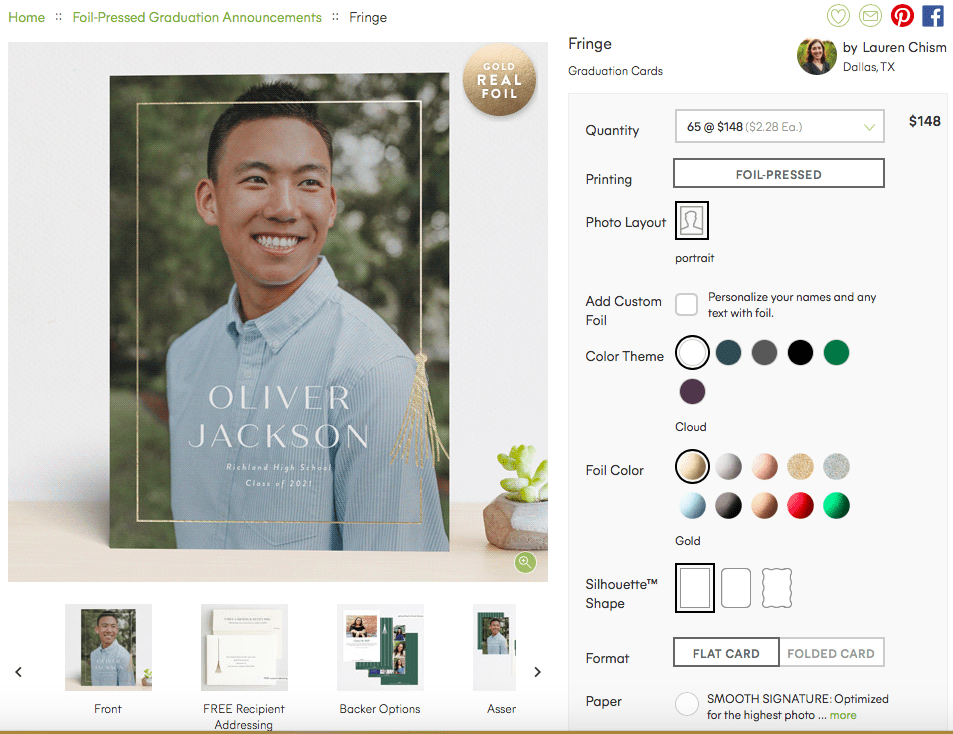
Minted.com has unique, customizable designs. You can upload your senior portrait to see how it looks with different card options. Many of these options come as a “suite” with envelopes, special inserts, and more.
Price range: Starts at around $2/each (varies by design) with a minimum order of 65; however, every customization like higher paper quality adds more to your order
Quality: Varies based on paper type
Why I like it: Lots of designs available, the upload your photo option is convenient to see how it will look with your picture in it; recycled paper options available depending on design choice; easy address book feature so you don’t have to handwrite addresses on every one!
Paperless Post: Digital grad invites
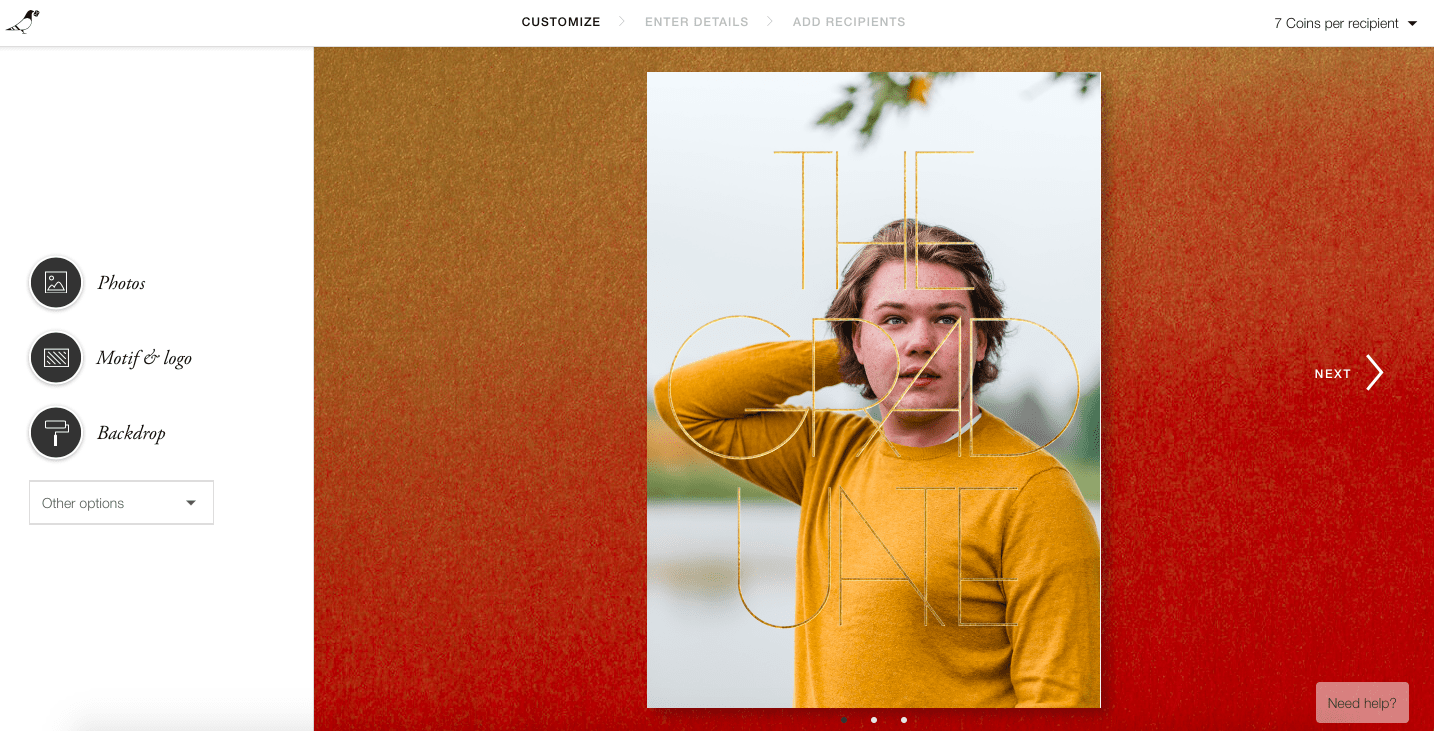
Why I like it: Paperless Post has card options that allow guests to RSVP, you can include a website link (great for registries), and it actually opens like a real card when your guests view it. You can keep track of RSVPs for your party and send out additional updates, thank you’s, and more to your guests from there.
Price range: They use a “coin” system based on how you personalize your card. I created a sample one that would be 7 coins per person (around $2/card)
Quality: Digital, so good quality if you upload your high resolution image
Canva: the DIY option for grad announcements

Canva is a free graphic design site/app where you can make pretty much any digital graphic like e-cards, story templates, and more. They have fancier options available for premium members, but you can easily do the free 7 day trial and download your design that way to use a Pro template. This is great for a digital e-cards where you can include a link if you plan to email it out instead of sending it through the mail.
This is a really convenient option, and you can now order prints through Canva! If you want to send printed cards to your closest family, and digital e-cards to your friends, check out Canva and personalize your design.
Price range: Free (digital); printed cards start at $5 for one individual printed card/envelope and gets less expensive if you order more
Quality: Digital quality is good (download the image as a PNG/JPEG), print quality varies
Why I like it: Save the planet with digital announcements; it’s an affordable option that you can customize if you’re creative!
Before you order grad announcements…
Don’t place your order before looking through my grad announcement checklist!
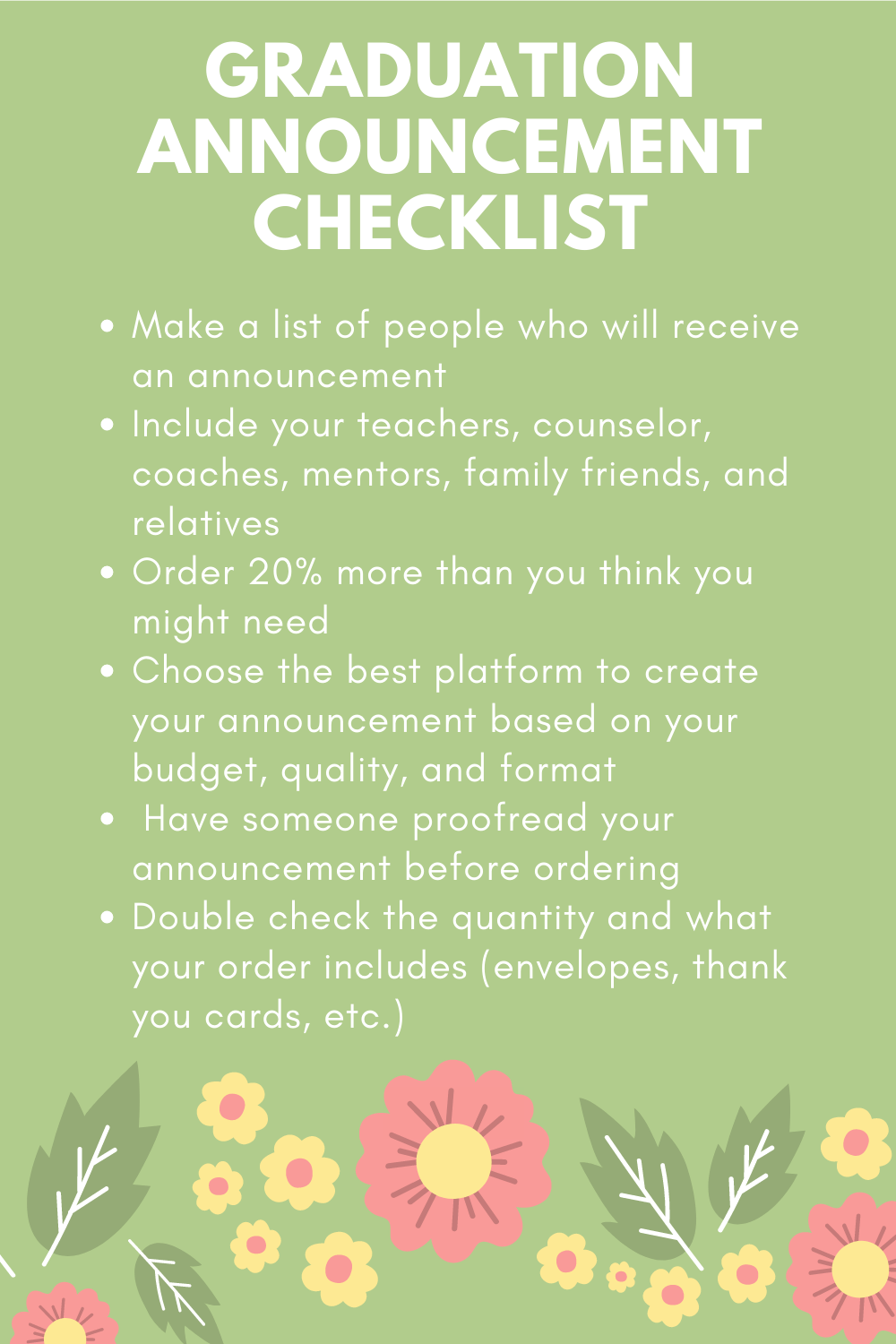
- Make a list of people you want to send a grad announcement to – remember, people LOVE sending graduates gifts!!!
- Check the list with your family – they may want to send some to extended relatives or family friends
- Don’t forget your teachers, school counselors, mentors, coaches, and other important people in your life!
- Order 20% more than you think you need, just in case you realize you forgot someone later on.
- Figure out your budget and look at the recommendations above to see what your best option is.
- Have someone proofread your grad announcement for typos and to make sure you’ve included all the important info
- Double check the quantity and what your order includes (envelopes, thank you cards, etc. if needed)
After you order grad announcements
You’re almost there! While you wait for your grad announcements to come in the mail, make sure you prepare for what comes next – stuffing and sending envelopes!
- Start collecting addresses (or email addresses) for anyone on your list who needs one mailed to them.
- Enlist help from your family to put guest addresses on the envelopes and send them out early, especially if you’re planning a party.
- Buy stamps (if you’re mailing out announcements)
Addressing your grad announcements
If you didn’t pay extra for address services on a site like Minted, then here are two options to help you address the envelopes easier!
Envelope Addressing Stencil
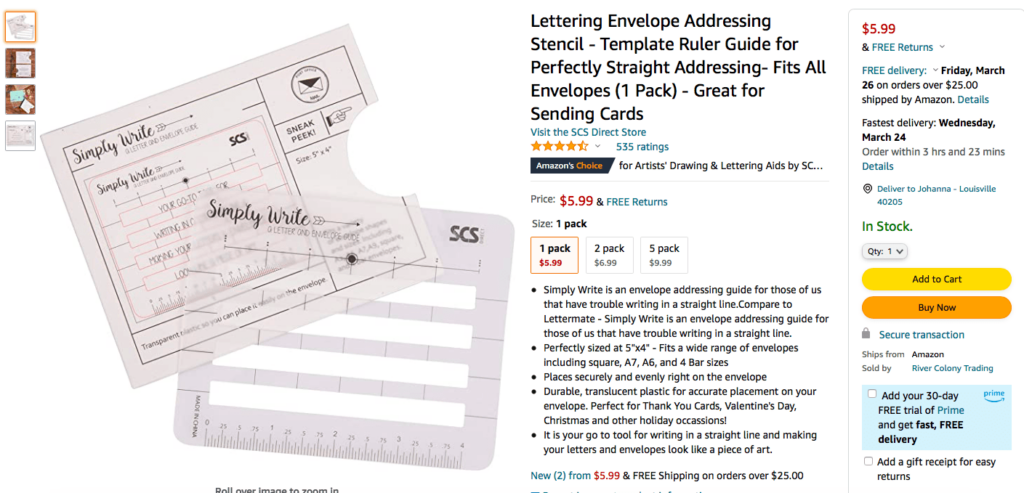
Simply Write – to help you write addresses in evenly spaced, straight lines
Family name address stamp
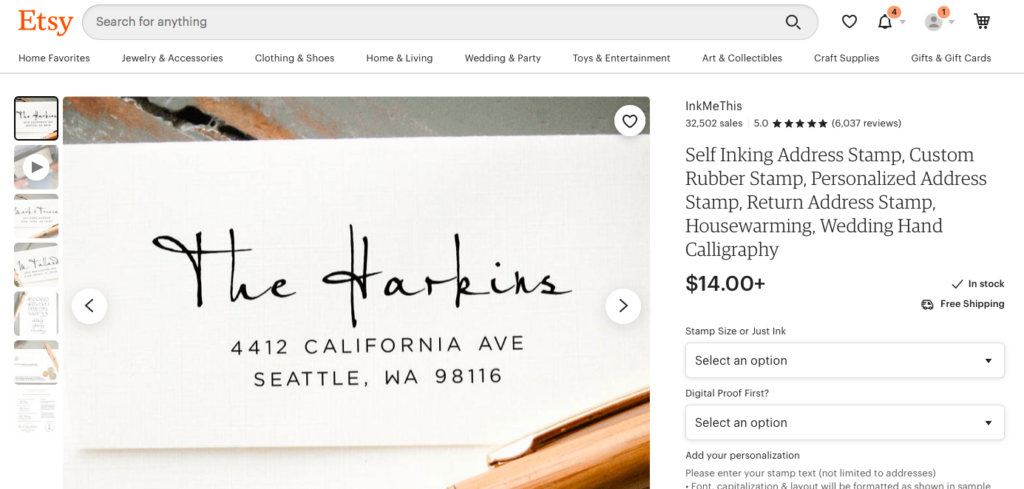
Personalized address stamp: This is one you can convince your family to buy for you, because they can use it afterwards! Save yourself some time from having to write your name and address on each and every envelope. Get a personalized stamp like this one on Etsy and get a cheap inkpad at your local craft store!
Sharing your announcements
As soon as you get your announcements in the mail, start sharing them with everyone on your grad party invite list to collect RSVPs. Check in with anyone who hasn’t RSVP’d by the deadline, and if you have extras – invite more people to your party!
Now that you know everything there is to know, all you need to do is choose your favorite senior pictures(s) to use and start designing your graduation announcements.
Wishing you the best senior spring!
If you loved this post, check out:
Cap and Gown Outfit Ideas for Graduation
Everything You Need to Know About Cap + Gown Pictures
Grad Cap Design Ideas + Tutorial
Best Locations for Louisville Senior Pictures in Spring and Summer

Johanna Hribal is a color obsessed senior photographer for fun loving grads in Louisville, Southern Indiana or wherever you want to go!
Want to book a senior portrait session with Frames and Letters Photography? Find out more about your personalized senior portrait experience here, then fill out a contact form to get in touch.